Messaging ticket buyers
You can send email messages to your buyers and attendees to communicate last-minute changes, to make sure that everyone has a ticket in their inbox or for sending seminar slides as a follow-up.
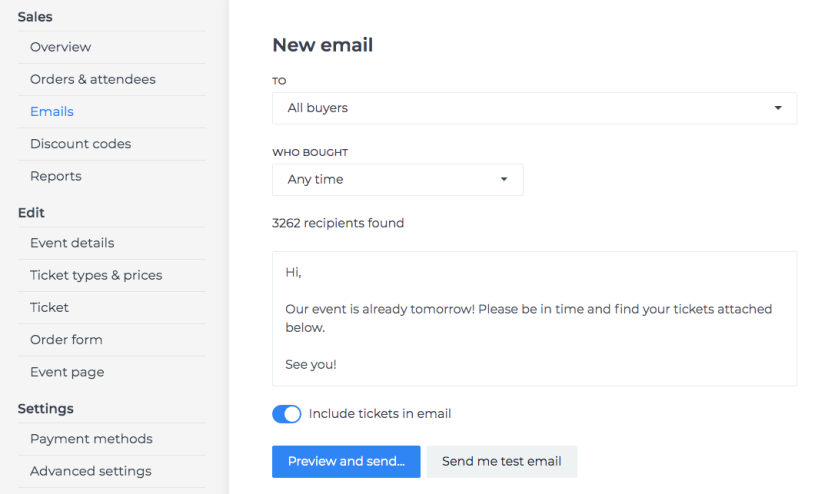
You can select different kinds of target audiences:
All ticket owners - This shows all buyers who have received their tickets. If you use a ticket/attendee based email question in the order form, the message will be sent to the ticket owner, instead of a buyer.
Ticket owners whose tickets are unused - This can be useful if you have a multi-day event and would like to send a reminder for those who have not yet attended. This only works if you use our mobile app to validate tickets.
Ticket owners whose tickets are used - Useful if you wish to send a follow-up to those who attended the event.
Buyers whose invoice has not been paid - Buyers of all pending invoice payments.
Email addresses
Although we send out emails from [email protected], in most cases, the replies are sent back to the address you have set in the organizer's contacts on Fienta.
Unfortunately, this does not work if you use a common @gmail.com address. Gmail marks all emails which have "reply to" @gmail.com, but arrive from a different domain, as spam.