Cancelling the whole event
If you need to cancel your event:
1. Mark your event as cancelled
Mark your event as cancelled from "Advanced settings" menu:
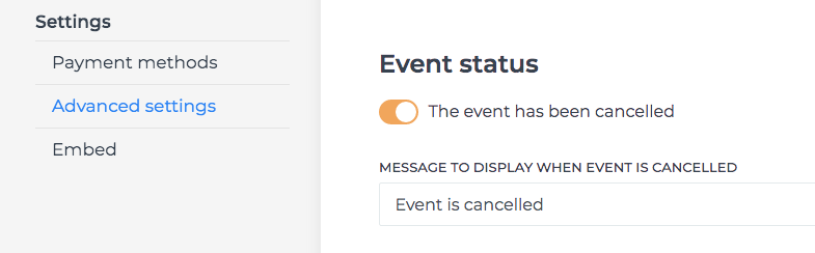
This will close the sales and display an appropriate message to new visitors.
2. Notify your buyers
Use "Emails" tool to send a message to your buyers:

3. Refund tickets
Read about refunds and cancelling orders.