Adding team members
Once you sign up with Fienta, we create two accounts:
Organiser account, which is used to create events.
User account which you use to log in.
Multiple user accounts can access the same organiser account. To manage your users, go to “Settings” > “Users”:
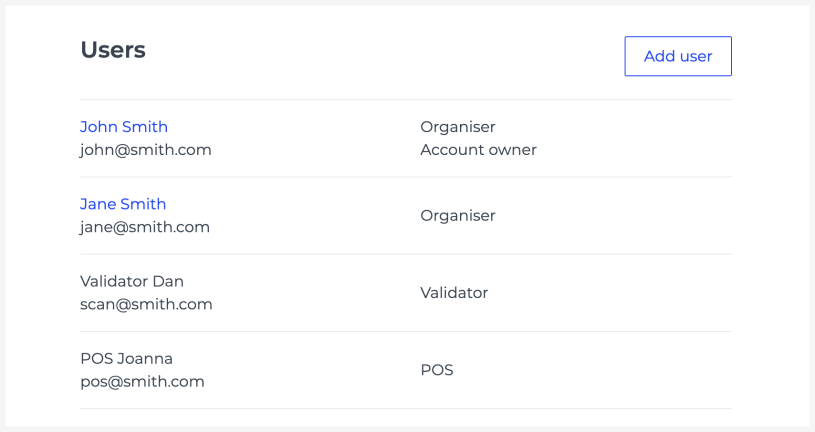
Each user can be in one of the following roles:
Organiser (Account Owner) – can edit anything, access all events and reports, manage users, scan tickets and create POS sales.
Organiser – the same as above, but without the ability to manage users.
Validator – can only scan tickets of published events.
POS – can make reservations, sell tickets using the POS interface and access all organiser’s orders.
Reseller – can issue tickets on behalf of the reseller organisation and access all orders of their organisation.
If you need to add validator, POS or reseller accounts, write to us at [email protected].