Event website with Voog
If you need a more complex multi-page website for your event, we suggest using Voog. It is a powerful, yet simple to use tool for creating and managing event websites that look gorgeous both on mobile and desktop screens. You can add Fienta's checkout process to your website with a few simple steps.
Create your event website at Voog
Head to voog.com, choose a design and start building your content.
Add a link to Fienta's ticketing
Add a link to your website, pointing to your event on Fienta:
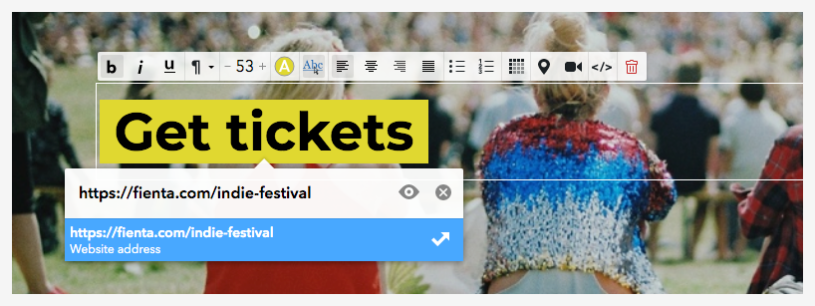
Embed the checkout process to your site
Optionally, you can embed the whole checkout process to your own website. All you need is to add one line to your website code. You can add it to the same section you entered your link to. Click on </> button and copy-paste the following line:
<script src="https://fienta.com/embed.js"></script> Such as this:

Example
Here's an example of an event website created with Voog:

The same page with embedded ticketing:
